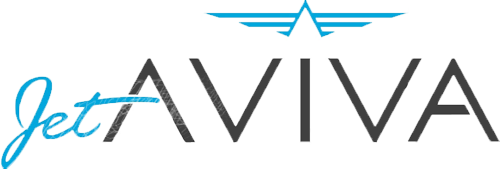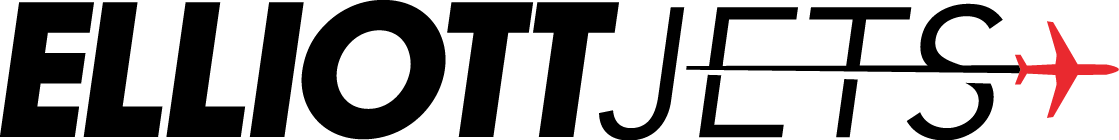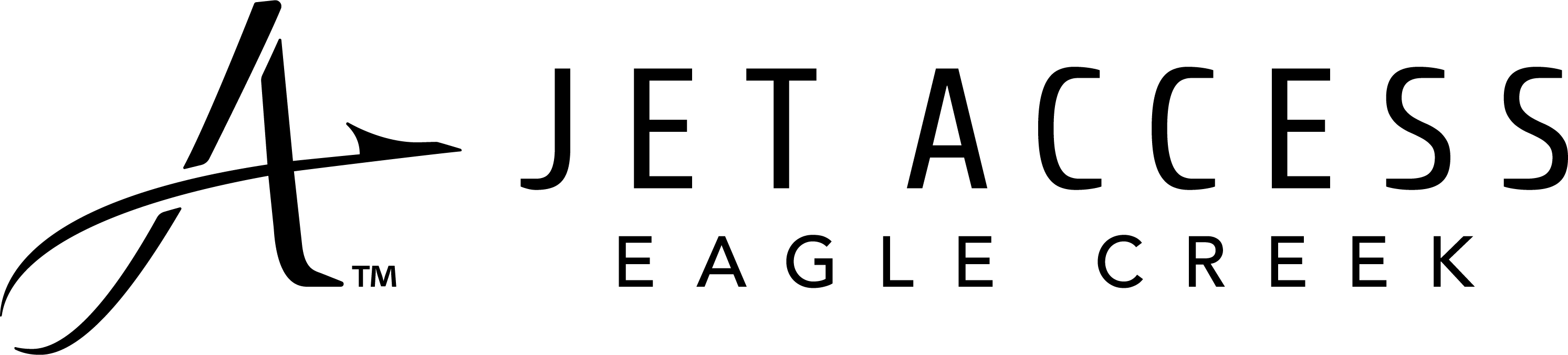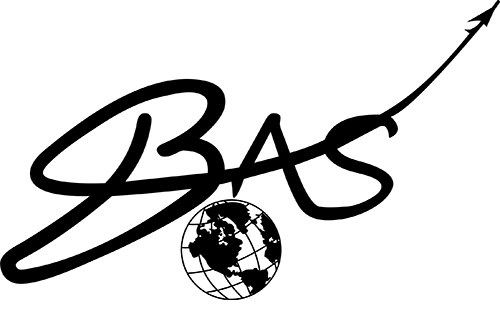Results 1 to 16 of 16
-
Username ProtectedMember
- Posts
- 18 Posts
- Thanked 18 times
- Phenom 100 Owner & Pilot
- Join Date
- Joined Dec 2020
01-21-2024, 09:27 AM #1
#1
Hrs and Cycles NXI Question
So I'll apologize for a dumb question in advance. I am new to the 100 and have been flying an Eclipse for the past 5 yrs. The eclipse kept track of everything in regards to the hrs, cycles etc. I just installed NXI and is there anywhere to see the hrs and cycles on the plane. I'm using a paper log but for as expensive and advanced as the Garmin NXI is you would think there is a page to see this stuff. So i'm guessing I'm just missing it so any help would be great. I use the Aux page but it still doesn't have all the info I'm looking for....Also Flight Data Logger has a File Error so is that normal? The 2nd picture is from my eclipse and what I was looking for something comparable in NXI.
(Username Protected)
Garmin NXI
Eclipse -
Username ProtectedMember
- Posts
- 54 Posts
- Thanked 28 times
- Phenom 100 Owner & Pilot
- Join Date
- Joined Jan 2021
01-21-2024, 12:31 PM #2Hours meter (Hobbs) on the AUX page is what we have. I have not found a cycles meter. I keep track of my hours and cycles in an Excel sheet.
No. The status should say logging data. Do you have an SD card in the top slot of the MFD? -
Username ProtectedMember
- Posts
- 18 Posts
- Thanked 18 times
- Phenom 100 Owner & Pilot
- Join Date
- Joined Dec 2020
01-21-2024, 12:35 PM #3
#3
I do not have an SD card in the top slot of the MFD but I'm guessing now that is something I should do? Is there a way to pull off that data and look at it? Is it necessary?
-
Username ProtectedFrequent Poster
- Posts
- 112 Posts
- Thanked 27 times
- Researching Phenom 100
- Join Date
- Joined Sep 2021
01-21-2024, 08:15 PM #5Yeah, the Eclipse has a nice page with all the data on one page.
You just take a screen shot of it and have a permanent record.
Not so, the P100. The NXI is no different than the regular G1000.
All you get is the hour meter as you see.
It should not be difficult for Garmin to come up with something like the Eclipse, but then again, someone has to complain and keep doing it for them to change it…..if it fits in with their priorities.
Actually, they should also be able to calculate V1, Vr etc based on weight, temp and pressure alt./airport of take off. THAT would be real nice. -
Username ProtectedFrequent Poster
- Posts
- 75 Posts
- Thanked 37 times
- Phenom Pro Pilot
- Join Date
- Joined May 2021
01-21-2024, 09:46 PM #6Additionally, your hour meter may not be correct depending how older your jet is and when the original G1000 was upgraded. I've seen more than one that had their hour meters reset to zero with several hundred hours on the clock previously before a big software update.
-
Username ProtectedMember
- Posts
- 2 Posts
- Thanked 1 time
- Phenom 100 Owner & Pilot
- Join Date
- Joined Sep 2023
01-23-2024, 06:14 PM #7Our Phenom 100 was upgraded to NXI after having 175.4 hours. As such, ever since we have had to add those hours to the NXI hobbs time to get total time. Is there any way to correct the NXI hobbs time to include the hours from the original G1000 system?
-
Username ProtectedFrequent Poster
- Posts
- 139 Posts
- Thanked 74 times
- Phenom 300 Owner & Pilot
- Join Date
- Joined Nov 2020
01-23-2024, 10:18 PM #9The hours transfer over from G1000 -> Nxi, however the early model G1000s (pre-some-version... probably 2013 or 14 vintage) didn't track hours at all, so for folks that got an early model and upgraded G1000 software, their hours only count from that upgrade.
-
01-24-2024, 10:44 AM #12
Some of the earlier P100 models have had a hobbs meter installed under co-pilots right elbow area. Unless this is installed, you track hours/cycles from this AUX-Utility page and many I've flown are not a representation of actual hours on that jet....as mentioned, when Garmin upgrades happened it wiped everything. Amazing to me that these airplanes know when you fart due to pressure change in cabin but can't somehow tell me simply how many hours are on the airplane.
-
Username ProtectedMember
- Posts
- 10 Posts
- Thanked 3 times
- Phenom 100 Owner & Pilot
- Join Date
- Joined Nov 2021
01-25-2024, 12:46 PM #13I use flightaware to track hours. The moment power is turned on in the plane, flight aware automatically tracks Taxi Out, Time Off, Time On, Taxi In. Add a minute or two for engine start if you'd like, and you have a perfect log of all flights.
- Quick Links
- New Posts
- Participated
- Subscribed
- Today's Posts
- Hot This Week

 Reply
Reply