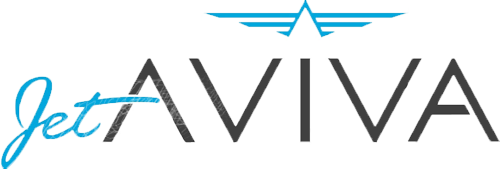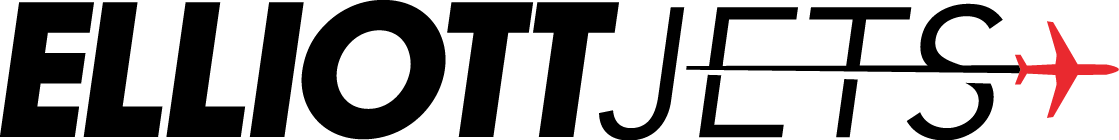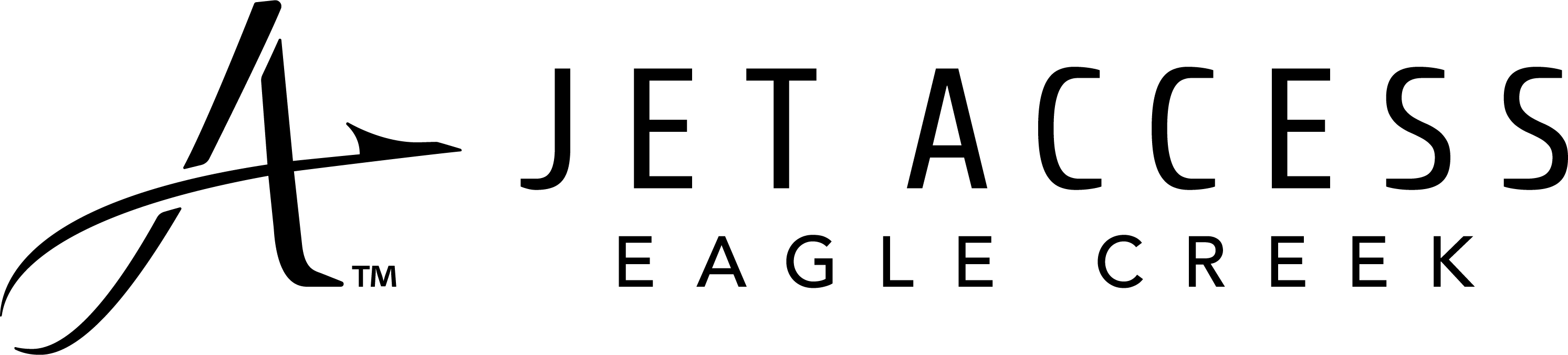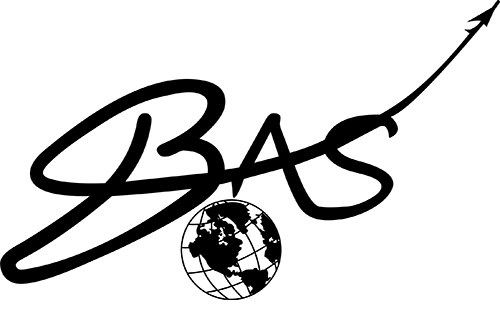Results 1 to 14 of 14
-
Username ProtectedStar Contributor
- Posts
- 745 Posts
- Thanked 507 times
- Phenom 300 Owner & Pilot
- Join Date
- Joined Oct 2020
02-02-2023, 09:44 PM #1
#1
Garmin G1000 NXi System Software Version 3643.06
I missed this, but back in October Garmin released G1000 NXi System Software Version 3643.06 under SB 22093.
https://support.garmin.com/en-US/avi...E0Z2CUJBKSy16/
SB 22093
This service bulletin provides notification for System Software Version 3643.06 and provides the following:
- GTX™ 345(D)R ADS-B system software update to version 3.14 for improved 1090ES ADS-B/ ADS-R/TIS-B message reception processing (applicable to EMB-500 only)
- Audio configuration update to provide improved audio output in support of the optional CVR (use and approval are the responsibility of the installer); refer also to Service Bulletin 22092.
- New option to enable ATC audio to the cabin (GMA™ 1360D installations)
- Configuration update to correct brake pressure parameter display on the OEM Diagnostics page
- Configuration update to allow changes to the default page navigation timeout setting
- Emergency Descent Mode (EDM) improvement to switch transponder code to 7700 with EDM activation
- EDM configuration updated to set airspeed reference upper limit to 275 knots (EMB-500) and 250 knots (EMB-505)
STC Service Bulletin 22093 may be incorporated at the owner’s discretion.
At the same time they released also SB 22092, which is a mandatory service bulletin for NXi aircraft with the new GMA 1360D and a CVR installed.
https://support.garmin.com/en-US/avi...g9ffmP4C0g7CA/
SB 22092
Cross-side audio is not provided by GMA™ #1 to the optional third-party CVR. This service bulletin approves G1000 System Software Version 3643.06 as a required corrective action for this CVR interface non-compliance issue.
This Service Bulletin is warranty reimbursable with a deadline of October 31, 2023. -
Username ProtectedMember
- Posts
- 44 Posts
- Thanked 27 times
- Phenom 100 Owner & Pilot
- Join Date
- Joined Mar 2021
11-16-2023, 09:03 PM #2I did this update to 3643.06 over the summer and paid $534.91 for the update. I don't meet the requirements of the SB (no third party CVR using the audio panel) for warranty coverage. But should the software loads have been covered under EEC Enhanced (with NXi coverage)? I couldn't tell from the NXi/EEC coverage documentation, oddly enough. Not a huge amount in the scheme of things, but I'll still take it!
-
Username ProtectedFrequent Poster
- Posts
- 109 Posts
- Thanked 25 times
- Researching Phenom 100
- Join Date
- Joined Sep 2021
12-20-2023, 11:27 PM #3NXI upgrade
My P100 is in for the NXI upgrade.
I got an email today. This basically informed me that the new PFD screen they are installing has a defect in the pixels at one end.
They want to put that screen on the right side.
Their solution for a defective/damaged (NEW) screen is to ask Garmin over the next 24 months to replace it under warranty.
My question for the forum is: why would I accept that defect, after paying more than $60K? Plus, at some point, I would have to fly the plane at my cost to take care of something in 2 years that should be new and without defects. Plus, I will likely have to pay for labor too whenever they decide to replace it under warranty…
What would people do on this site?
I don’t want to be a jerk, but at same time, I am being told how its gonna go down…no choice? -
Username ProtectedMember
- Posts
- 20 Posts
- Thanked 4 times
- Researching Phenom 100
- Join Date
- Joined Oct 2022
12-27-2023, 08:25 AM #7I currently dont own a P100... Im just on a knowledge gathering exercise... I'll hopefully be ready for a P100 later in the year.
HOWEVER... If I personally had spent $60,000 on ANYTHING and if was defective, I would be going back to the people I gave $60k of my hard earned money to and said when am I getting my WARRANTY REPLACEMENT... not a snowball's chance i wouuld be paying for another one ... dont let them push you around... YOU ARE THE CUSTOMER.
Go up the food chain at Garmin (SVP level) and have a nice, friendly chat with them... they'll fix it. -
Username ProtectedFrequent Poster
- Posts
- 109 Posts
- Thanked 25 times
- Researching Phenom 100
- Join Date
- Joined Sep 2021
12-27-2023, 11:21 AM #8What was originally said was that it meets Garmin’s quality criteria out of the box, and thus they will install it on the right side and we could maybe get warranty replacement in the next couple years.
Now, They said they are waiting for another screen….without specifically saying they will replace it. Maybe Garmin comes through?
I think it may work…fingers crossed -
Username ProtectedFrequent Poster
- Posts
- 109 Posts
- Thanked 25 times
- Researching Phenom 100
- Join Date
- Joined Sep 2021
01-14-2024, 01:57 PM #9Does anyone know if synthetic vision requires one to have NXI?
Is it an extra cost or part of NXI?
If anyone regularly uses synthetic vision, could you please share your experience as to its benefit and utility and situations where you find it an essential feature to have? -
Username ProtectedMember
- Posts
- 7 Posts
- Thanked 2 times
- Phenom 100 Owner & Pilot
- Join Date
- Joined Mar 2023
01-14-2024, 02:09 PM #10(Username Protected)
NXI is not required to have SVT installed and yes it is a add on to get it if your original G1000 did not have it.
I have recently purchased my 100, and had the NXI upgrade installed along with the SV. I only have about 20 hours thus far, but I’m very glad I opted for the SV add on. -
Username ProtectedMember
- Posts
- 70 Posts
- Thanked 35 times
- Phenom Pro Pilot
- Join Date
- Joined May 2021
01-14-2024, 02:18 PM #11You can have synthetic vision on the standard G1000, but it's an extra unlock card.
If you install the NXI without the prior unlock card, you don't get synthetic vision. If you have the unlock card, it carries over to the NXI.
The unlock card is not cheap. If you don't have it, wheel and deal with your installer. Garmin will often times discount it.
Is it worth it? Yes. The amount of extra situational awareness you get is tremendous. You see your runway, you see terrain features, you get the vector path tool. Do you need all this? That's up to you. If you're only going in to major towered airports and always shooting approaches, maybe not. If you go in to unfamiliar places (especially at night) and need to do a visual approach, it's amazing.
Also, the NXI system's best feature (besides blazing fast processors and VERY easy to read/see graphics) is the addition of the visual approaches to any airport/runway.
The SVS card is very overpriced. Big picture though, it's a month or two of fuel for some of us... I flew a bunch of Phenoms with it, and then I was stuck without it for 2 years until I did my recent NXI upgrade. I missed it dearly.
- Quick Links
- New Posts
- Participated
- Subscribed
- Today's Posts
- Hot This Week

 Reply
Reply