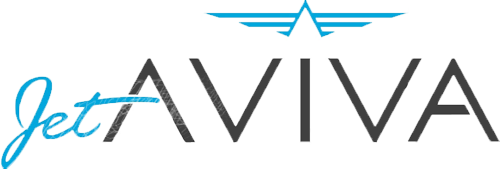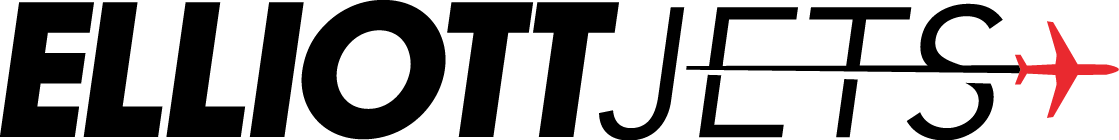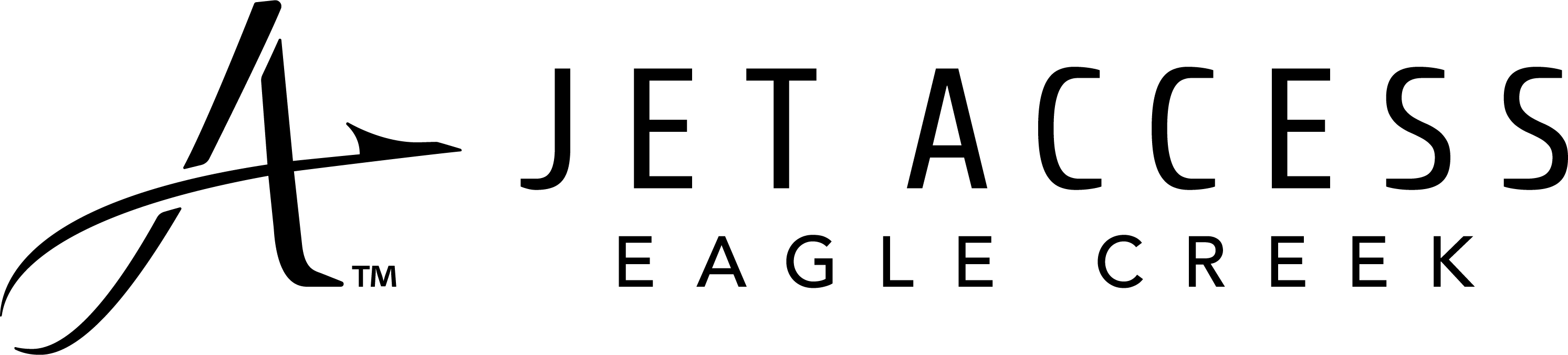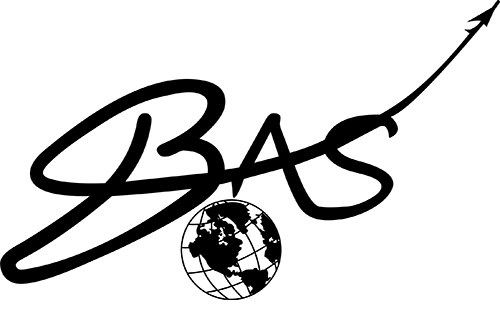Results 1 to 6 of 6
-
Username ProtectedMember
- Posts
- 19 Posts
- Thanked 7 times
- Phenom 300 Owner & Pilot
- Join Date
- Joined Sep 2021
05-16-2024, 05:44 PM #1
#1
Corrupt IFR/VFR charts; Nxi
I have been doing database updates for years without issue. Recently, the VFR/IFR charts will not update. All of the other line items do update and are current. The Active column for VFR/IFR charts shows 'Corrupt'.
I have tried a new SD card. I have tried completely wiping and formatting another new SD card with the formatting program recommended by Garmin (SD Card Formatter). Still no luck.
I have tried updating that one line item with the MFD soft keys. Still no luck.
The only thing I've not tried is deleting all of the databases and re-installing (for fear of that grounding my airplane). There does not seem to be an option to remove one database item.
Any ideas?
(Username Protected)
-
05-21-2024, 01:19 PM #3
I had this issue (with a G3000) about a year ago. Tried everything you mentioned, but no luck. Ended up having a technician remedy the corrupt database (it was Chartview) by resetting something while in maintenance mode. Not sure exactly what he did, but it was beyond my knowledge / know how. That said, he fixed the issue in 5-10 minutes. Since then, I’ve reformatted the SD card every time prior to loading a new Chartview database - and I also delete the old Chartview database from the ‘standby’ column prior to updating. Have heard the ‘corrupt’ issue may result from loading the same cycle database over / into an existing database, and perhaps with a change to that database’s coverage. For example, if you load a trip pack same cycle Chartview database onto an existing Chartview database, might go corrupt… Haven’t had any issues since.
-
Username ProtectedMember
- Posts
- 32 Posts
- Thanked 17 times
- Phenom 100 Owner & Pilot
- Join Date
- Joined Dec 2020
Yesterday, 09:19 AM #4I agree, I have had to do this a handful of times and the reload takes about an hour or so.
Thankfully, last year I had a new software load installed and now I have the option to delete just the corrupt database.
I have never proven this, but I think it had something to do with me not giving the system enough time to copy the database to PFD2 after the old charts had expired. When I dug into it, it always said the issue was with PFD2. Unfortunately, I never saw an option to just blow away the database on PFD2 and have it reload from the MFD.
--(Username Protected) -
Yesterday, 09:34 AM #5
This has happened to me as well. The only way to fix it is to delete all the database line items and reload again. It’s takes some time about 4 hours if you have a fast service. Make sure you have a 32g SD Card I have found that the 8g is too small. FAT FORMATTING. it will fix the corrupt problem.
-
Yesterday, 02:44 PM #6
I had the same issue and the only solution for me was to delete all the databases and start again. I called Jeppesen and made sure I had a fresh download available for all of the databases then went to work. Hasn't happened again in the last 3 or 4 updates.
- Quick Links
- New Posts
- Participated
- Subscribed
- Today's Posts
- Hot This Week

 Reply
Reply