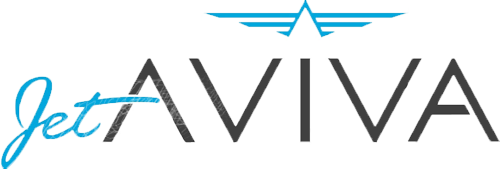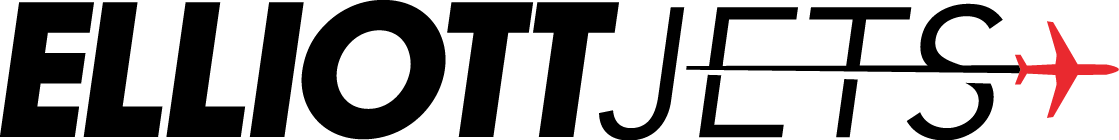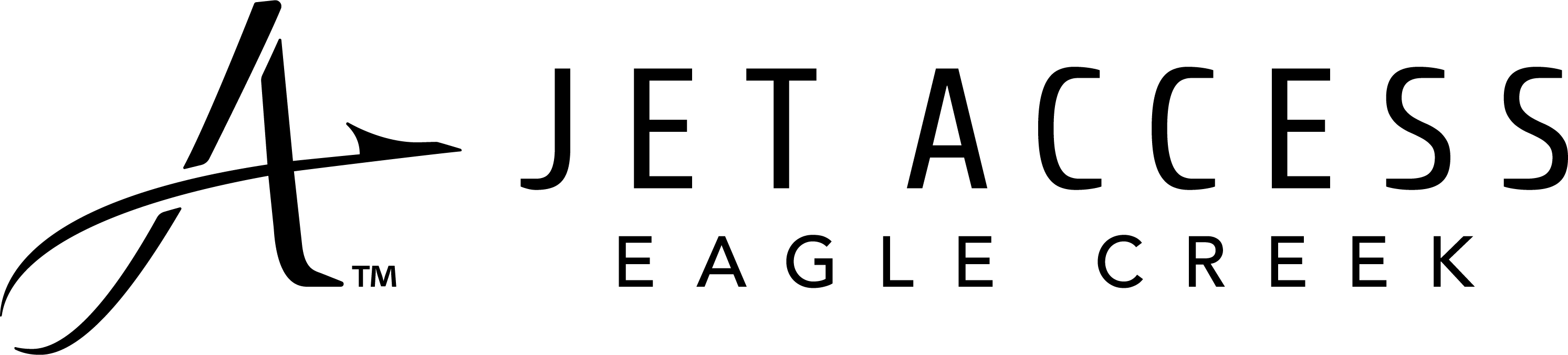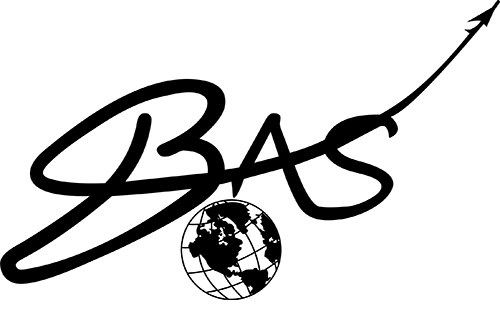Results 1 to 7 of 7
-
Username ProtectedFrequent Poster
- Posts
- 85 Posts
- Thanked 50 times
- Phenom 100 Owner & Pilot
- Join Date
- Joined Oct 2020
01-22-2024, 04:54 PM #1
#1
Phenom 100 GPU issues fix with below 30V
Hi,
Rarely I have run in some GPU issues at some FBO's, in the past fix was changing the GPU. The indication is GPU connected as CAS message but GPU enable button no light, so no function.
Last week have realised if the GPU delivers more than 30V the light goes not on, so turn down the GPU power below 30V and all good.
(Username Protected) -
Username ProtectedFrequent Poster
- Posts
- 85 Posts
- Thanked 50 times
- Phenom 100 Owner & Pilot
- Join Date
- Joined Oct 2020
02-22-2024, 01:23 PM #5
#5
Exactly what I did, saw was at the electrical page beyond 30V and asked the ramp guys to reduce and vola GPU lamp came up as usual. And again, as long above 30V the push on the GPU switch did nothing, did not increased voltages all.
-
Username ProtectedMember
- Posts
- 29 Posts
- Thanked 9 times
- Phenom Instructor/Mentor
- Join Date
- Joined Feb 2023
02-22-2024, 02:01 PM #6It relays on the airport power circuits also. We have alot of power floats here. It should help if you turn the A/C on when you "catch the gpu connection", but gotta keep on eye on it, otherwise it can drop the gpu if you go away from the airplane and may have end with empty batteries

-
Username ProtectedMember
- Posts
- 1 Posts
- Thanked 0 times
- Maintenance Provider
- Join Date
- Joined Feb 2021
04-17-2024, 09:48 AM #7Morning (Username Protected),
Please remember that one of the GCU1 functions is to protect the acft electrical system against undervoltage (below 24.5VDC) and overvoltage (29 VDC or 30 VDC depending on the Avionics Software Load), meaning the GCU1 isolates the GPU in those situations and that's why the light does not come on and the GPU does not connect to the acft electrical system.
- Quick Links
- New Posts
- Participated
- Subscribed
- Today's Posts
- Hot This Week

 Reply
Reply