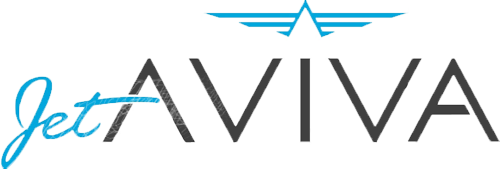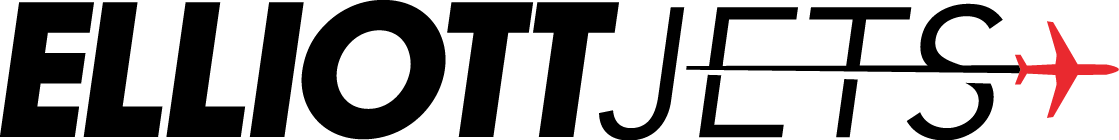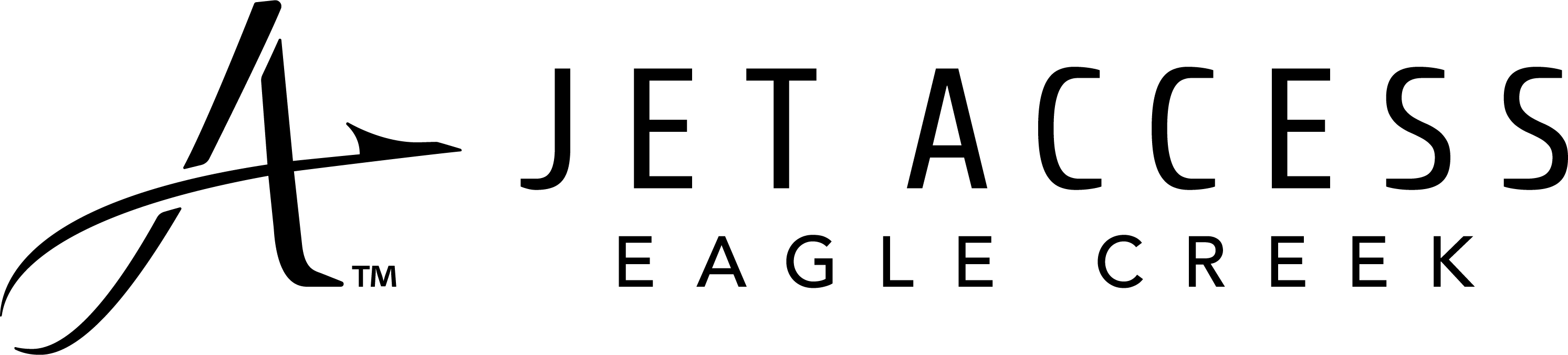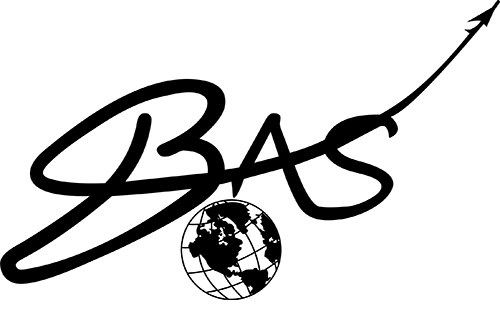Results 1 to 12 of 12
-
Username ProtectedMember
- Posts
- 7 Posts
- Thanked 1 time
- Phenom 300 Owner & Pilot
- Join Date
- Joined Dec 2022
12-13-2023, 08:28 AM #1
#1
Impossible to check min. 24V of BATT 2 before ENG start
The AFM says you need to check the volts of the batteries before engine start, and you must have at least 24V in order to avoid a hot start.
BATT1 and BATT2 are initially connected, but for the engine start, they are disconnected and BATT1 powers the G3000 and BATT2 starts the engine. Thus it is important to check the volts of BATT2.
Now I realized: there is no way of checking the volts of BATT2 in any Phenom 100/300!!!
You think, that flipping the BATT1 and BATT2 switches ON shows you the BATT1 and BATT2 Volts on the G3000? No!
I physically disconnected BATT2, and flipped on BATT1 and BATT2 switches, and G3000 still shows a normal value of volts for BATT2!!!
I also tried BATT1 switch OFF and BATT2 switch ON and vice versa.
Somehow the volts are measured somewhere on the bus, but not close to the battery. Thus if you switch on BATT1 and BATT2, then your G3000 shows some kind of average volts for both BATT1 and BATT2. But you can physically disconnect BATT2 and still you have an indication of volts for BATT2 in the G3000. Thus no way how to check the volts of BATT2.
I have a pilot friend who owns a Phenom 100 and he had a hot start and had to abort the engine start. Turned out, BATT1 was in great shape, but BATT2 was very bad and needed to be replaced. Thus the G1000 showed nice volts above 24V for both batteries, but as soon as he wanted to start the engine, the two batteries got disconnected and the weak BATT2 was not strong enough to start the engine, thus he got a hot start.
Now I am really concerned: why shall I look at the BATT1 and BATT2 volts in my G3000 in my Phenom 300E, if the volts shown for BATT2 have nothing to do with the reality? Even showing a volts value of e.g. 24.4V for BATT2 if BATT2 is physically disconnected?
Does anyone has a good idea how to fix this?
For example pushing the electrical emergency button also does not help, as still BATT1 and BATT2 are connected on the electrical bus, and the G3000 shows volts for both batteries, even if you physically disconnect BATT2. -
Username ProtectedMember
- Posts
- 27 Posts
- Thanked 13 times
- Phenom Pro Pilot
- Join Date
- Joined Jun 2021
12-20-2023, 02:38 PM #3With one battery off and one on, you will read the voltage from the battery that is on. When you put both batteries on, you will read the voltage of both batteries together. Unfortunately, even if you show 24+ volts on number 2 battery, you can still get a hot start. I have seen both situations where the voltage shows over 24, but end up with a very warm start, and when you show less than 24 volts and get normal starts. These were on batteries of similar age too. If you notice that the #2 voltage is dropping rapidly during the start, that could be an indication that the battery is in not very good shape and it could get a little warm. On a new, strong battery, the voltage will stop dropping pretty quick and even climb a little bit as the engine accelerates and uses the starter less.
-
Username ProtectedMember
- Posts
- 7 Posts
- Thanked 1 time
- Phenom 300 Owner & Pilot
- Join Date
- Joined Dec 2022
12-27-2023, 08:29 AM #5
#5
Thank you for your answers. To close the loop, I tried to switch OFF Batt1 switch and ON only Batt2 switch, and my G3000 is showing me 25.0V for Batt1 (for which the switch is OFF!!!) and 23.8V for Batt2. When I switch back ON Batt1, G3000 shows me 24.3V for Batt1 and 24.2V for Batt2. Of course the 25.0V for Batt1 is rubbish, if Batt1 switch is off - but you think the 23.8V for Batt2 is accurate? Meaning my Batt2 is actually below what it should be for a safe engine start (which requires min. 24.0V)? Although the battery was replaced in February 2023 and was fully charged with an external charger in the hangar the day and the night before the flight?
-
Username ProtectedFrequent Poster
- Posts
- 139 Posts
- Thanked 74 times
- Phenom 300 Owner & Pilot
- Join Date
- Joined Nov 2020
12-27-2023, 11:41 AM #6Just some clarification from how I understand the numbers work (but I am not an Embraer engineer)....
- When a battery is OFF but showing a voltage (such as when the other battery is on, or when on a GPU with the batteries off), you are seeing the unloaded voltage of the battery, This should be > 24.5V (and probably > 25) for a well charged battery.
- When a battery is ON (but the other is off), the voltage on the ON battery is the "loaded" voltage, which will be less than the unloaded voltage -- but you are seeing the load from the entire plane. Keep in mind that when you start, the load is split and BATT2 only does the starter load.
- When both batteries are ON, you are seeing the balanced, loaded voltage across the two batteries. If one battery is more charged (higher voltage) than the other, it will actually equalize with the other battery. I don't know exactly over what time scale, but probably not too long.
So, back to the original question -- how do you know if you have enough voltage to start? Embraer doesn't say to specifically check BATT2 voltage or look at unloaded voltage. They just say turn the batteries on and make sure they are > 24V. The way I read this is that with both batteries on, they will be fairly balanced in terms of charge quickly, and if their (shared-loaded) voltage is > 24V there is probably enough charge in BATT2 for a good start.
As folks have noted, 24V doesn't guarantee a good start (batteries can be damaged/lower capacity in a way that doesn't reflect in voltage, or have reduced amp output due to being really cold, etc).... but it's probably the best gui(Username Protected)ce Embraer can give.
From my own personal experience, I would suggest two things:
- Keep an eye on your minimum BATT2 voltage during starts - this is the best gauge of battery health. I think around 16V is reasonable - but the key thing is to watch your trend... if it starts dropping lower every flight your battery is probably not healthy.
- If you really want the best charge for start, keep BATT2 on a trickle charger, do your initial startup procedures using BATT1 only, and flip BATT2 on right when you start. At least in theory this should give you the maximum power in BATT2, but I would only do this if in a hangar or warm weather - if BATT2 has been cold it's probably better to run some current through it before starting.
-
Username ProtectedReally Frequent Poster
- Posts
- 157 Posts
- Thanked 58 times
- Phenom 100 Owner & Pilot
- Join Date
- Joined Oct 2020
12-27-2023, 09:03 PM #7(Username Protected), most of your post is right, except that if Batt 2 is totally fucked, no amount of turning on both batteries will cause Batt 1 to bring Batt 2 back to life. I had this exact situation occur with my Gill batteries before I switched to Concorde. With Concorde, they are pretty much awesome all the time now. But especially with Gill batteries, you really do need to check Batt 2 independently, first.
By the way, while we're on the subject of this, a well known Phenom DPE told me that he had never seen the ELEC EMER test in the after start checklist reveal a problem.... well I also had a case where that test revealed a contactor that was stuck closed. (i.e. there would have been no way to load shed in an emergency). The interesting thing is that restarting the whole airplane fixed it. Chris Grinnell says this is a common failure mode and the contactor needs replaced if it happens again, but it hasn't happened again in probably a hundred flights since that happened. I check every time now. -
Username ProtectedFrequent Poster
- Posts
- 139 Posts
- Thanked 74 times
- Phenom 300 Owner & Pilot
- Join Date
- Joined Nov 2020
12-27-2023, 09:38 PM #8Yes, you're right that Batt1 won't recharge a dead Batt2.
And you also reminded me that the #1 suggestion should have been to switch to Concorde and see 95% of battery issues disappear. -
Username ProtectedFrequent Poster
- Posts
- 109 Posts
- Thanked 25 times
- Researching Phenom 100
- Join Date
- Joined Sep 2021
01-14-2024, 03:43 PM #10It would seem that if you leave Batt 1 OFF, open the BUS TIE contactor, then switch BATT 2 on, you should only get Batt 2 voltage, unencumbered by any other interference.
I will try this next time I am flying and will compare to voltage without bus tie being open.
- Quick Links
- New Posts
- Participated
- Subscribed
- Today's Posts
- Hot This Week

 Reply
Reply