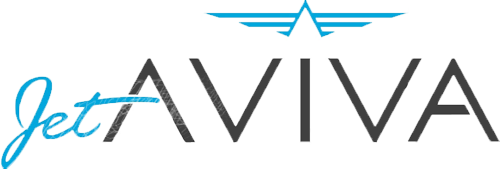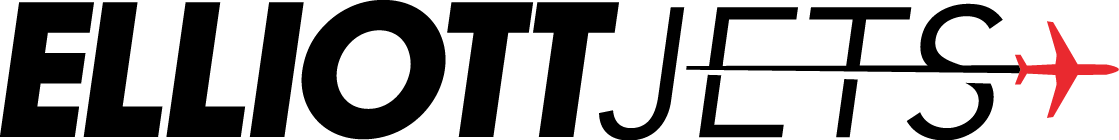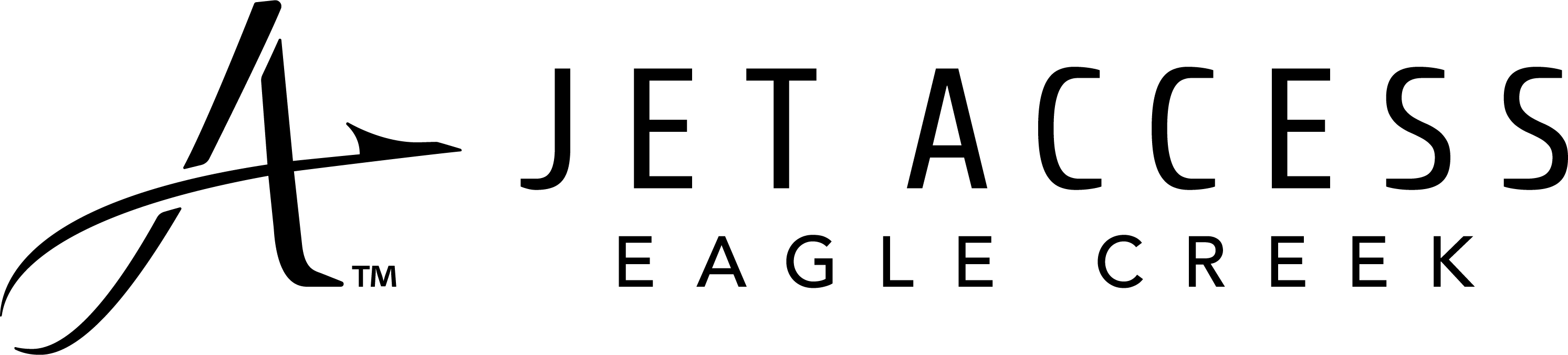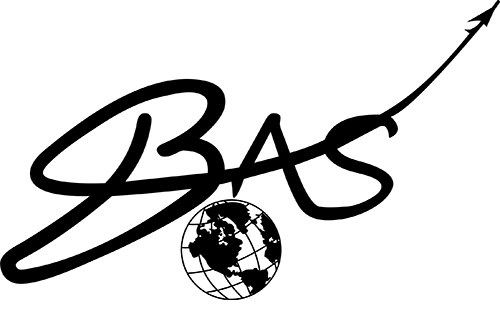Results 1 to 10 of 10
-
Username ProtectedReally Frequent Poster
- Posts
- 208 Posts
- Thanked 64 times
- Phenom 100 Owner & Pilot
- Join Date
- Joined Oct 2020
10-11-2020, 02:13 PM #1
#1
510 Flight Stream for NXi
The NXi upgrade is excellent and well worth the price. However, I've been finding that the 510FS is extremely glitchy and becoming increasingly so to the point I'm back to using the SD cards. (This was true on our previous a/c that had the NXi upgrade). Has anyone found any tricks to make the updating of the data basis wirelessly run smoothly.
-
Username ProtectedStar Contributor
- Posts
- 745 Posts
- Thanked 507 times
- Phenom 300 Owner & Pilot
- Join Date
- Joined Oct 2020
10-11-2020, 02:38 PM #2I have not been able to do a database update yet, I can't get the to NXi setup the WiFi connection. All the bluetooth transfers (flight plans, weather) are working fine. Garmin suggested I have a dealer upgrade the FS510 card to the 2.62 (I have 2.61).
Changes made from version 2.61 to 2.62:
Fixed issue related to multiple Database Concierge transfers in one power cycle
Fixed issue where the Flight Stream 510 would cache flight plan transfers when the display LRU disables flight plan importing -
Username ProtectedReally Frequent Poster
- Posts
- 208 Posts
- Thanked 64 times
- Phenom 100 Owner & Pilot
- Join Date
- Joined Oct 2020
10-11-2020, 03:33 PM #3
#3
I will mention that to my Garmin tech. When I spoke Garmin, they said it's a common problem. The other issue is that I use both Garmin Pilot and Foreflight in the flight deck. Often the Foreflight will give a warning "bluetooth connection to Garmin lost" but it isn't lost. communication of data is fine.
-
Username ProtectedStar Contributor
- Posts
- 745 Posts
- Thanked 507 times
- Phenom 300 Owner & Pilot
- Join Date
- Joined Oct 2020
10-11-2020, 04:04 PM #4A possibly related issue is that the FS 510 is trying to send a 700MB Flight Data Log over the Bluetooth connection, but it never progresses. Have you seen anything similar?
-
Username ProtectedReally Frequent Poster
- Posts
- 161 Posts
- Thanked 77 times
- Phenom 300 Owner & Pilot
- Join Date
- Joined Oct 2020
10-12-2020, 03:51 PM #5(Username Protected) -
On my flight on Friday, I randomly went into Garmin Pilot and it noted that I had databases ready to be sent to the device. It automatically connected to WiFi and I had to click a button on the MFD to update. The MFD I think also notified me that my iPad had databases to update. I'm not sure what changed, but I was in the air. -
Username ProtectedMember
- Posts
- 4 Posts
- Thanked 1 time
- Maintenance Provider
- Join Date
- Joined Oct 2020
10-16-2020, 12:47 PM #7I have updated (Username Protected)’s FS510 from 2.51 to 2.62 today. It took about 10 minutes using my Dealer version of Garmin Pilot App. Hopefully this will solve the troubles
-
Username ProtectedReally Frequent Poster
- Posts
- 208 Posts
- Thanked 64 times
- Phenom 100 Owner & Pilot
- Join Date
- Joined Oct 2020
10-16-2020, 01:24 PM #8
#8
A shoutout to (Username Protected) of Three Wings! I just landed at KBDR at 1239 and rolled up to the FBO. Waiting at Atlantic, was (Username Protected) to make sure the update was done ASAP. As they say, "... if you want to get something done, give it to a busy person."
-
Username ProtectedFrequent Poster
- Posts
- 139 Posts
- Thanked 74 times
- Phenom 300 Owner & Pilot
- Join Date
- Joined Nov 2020
11-03-2020, 01:15 PM #9I don't have specific experience on the Phenom NXI, but I have extensive experience with the FS510 on Cirrus and TBM aircraft. Database transfer can be very finicky, here are some specific suggestions:
- Use iOS (android works in theory but it was always more buggy in my experience, android also doesn't support Jepp chart xfer)
- Turn off cell data before trying to start the transfer - iOS will generally detect that the wifi doesn't have internet access when you connect and will either disconnect or not route data over it if you have a working data connection. This can be done easily with the "radio tower" icon in quick settings
- While connected (over bluetooth) you should see the available updates from your device on the panel and select which ones to transfer. You can then start the transfer from the panel.
- ONLY after you have started the transfer will the wifi hotspot be visible. Quickly switch to your iOS settings and select/connect to it. Even if you've connected before, you should go in and tell it to try and connect from the available networks list - in my experience if you "wait" for iOS to find and connect, it will take forever or never complete. It works best if you force the connection attempt in settings.
- As SOON as the wifi is connected (shows the wifi symbol in the iOS status bar), switch back to Garmin Pilot. Garmin won't start transferring if you don't have the app front and center.
- It may take 15-20 seconds for Garmin to detect the wifi connection and start the transfer.
- When the transfer completes, the wifi will disconnect and the bluetooth connection will reconnect, the panel still needs to sync the database to the PFDs at this point so it will still show a sync in progress (don't shut it off yet), but your device is done.
A few additional tips:
- When you start the transfer, the bluetooth connection is dropped, so don't be surprised if Garmin Pilot suddenly thinks it's disconnected. After it reconnects on the Wifi, it only uses that connection for the DB, so no other features (flight plan xfer, traffic, etc) will be working.
- Bad 510 cards ARE a thing - I had a card that worked properly about 20% of the time, but the rest of the time it would disconnect at the end of the transfer and require a complete system reboot (often without the database actually sync'd). The dealer for a while tried to tell me that the 510 DB update process is just flaky, but I finally borrowed another 510 card and proved it worked fine so they exchanged my card.
- Garmin Pilot does a moderately good job of keeping track of which databases have been uploaded to the plane (and deleting them locally). The one exception is the Jepp data, which in my experience it always thinks needs to be uploaded and so never deletes (but the plane know better).
-
Username ProtectedReally Frequent Poster
- Posts
- 208 Posts
- Thanked 64 times
- Phenom 100 Owner & Pilot
- Join Date
- Joined Oct 2020
11-03-2020, 01:57 PM #10
#10
(Username Protected),
All great suggestions. I would add one more that use to help. Start with the Wi-Fi off so it isn't searching for other sites, Like the FBO Wi-Fi. Then turn it on when it is ready to connect for the download.
Unfortunately, I'm pretty sure the FS510 is road kill on the information highway.
Just been replaced and I'll see shortly if it fixed the issue.
- Quick Links
- New Posts
- Participated
- Subscribed
- Today's Posts
- Hot This Week

 Reply
Reply